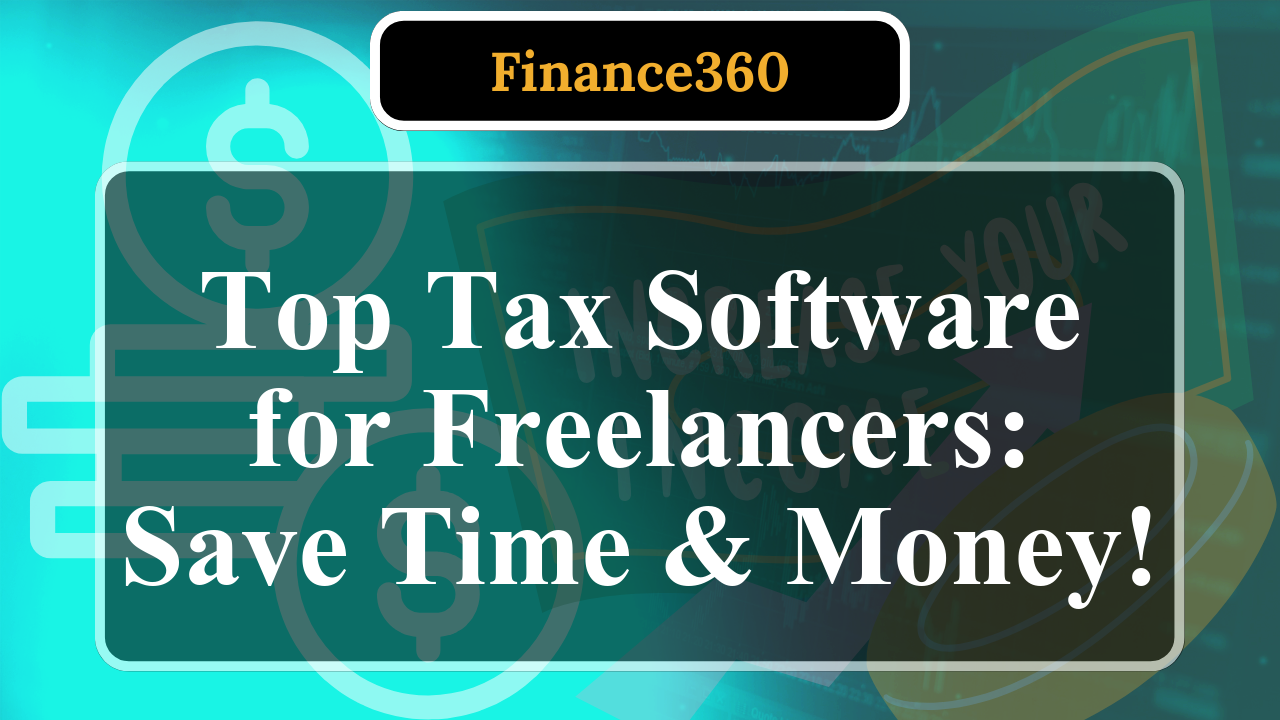“This article explores top tax software for remote professionals in the USA, focusing on tools like TurboTax, H&R Block, TaxSlayer, and TaxAct. It highlights features such as ease of use, affordability, and support for self-employed filers, with real-time insights into pricing and functionality to streamline tax preparation for freelancers and gig workers.”
Top Tax Software Solutions for Remote Professionals
Remote professionals, including freelancers, gig workers, and self-employed individuals, face unique tax challenges due to irregular income streams, deductible expenses, and complex IRS forms like Schedule C. Choosing the right tax software can simplify the process, maximize deductions, and ensure compliance. Below, we evaluate the best tax software options for remote professionals in the USA, based on usability, affordability, and specialized features for self-employed filers, incorporating real-time data from recent analyses.
TurboTax: Comprehensive Support for Complex Returns
TurboTax, developed by Intuit, is a leading choice for remote professionals due to its intuitive interface and robust support for self-employed filers. The TurboTax Self-Employed plan, priced at approximately $119 for federal and $49 per state, offers step-by-step guidance for Schedule C, 1099-MISC, and home office deductions. Its Live Assisted feature provides real-time access to tax professionals with expertise in self-employment, ideal for gig workers with diverse income sources like ridesharing or freelance design. TurboTax also supports cryptocurrency transactions, a growing need for remote professionals paid in digital currencies. The software’s import tools integrate with platforms like QuickBooks and PayPal, reducing manual data entry. However, its higher price point may deter budget-conscious filers. A free trial is available, and TurboTax guarantees maximum refunds and accuracy, with audit support included.
H&R Block: Flexible Filing with Expert Access
H&R Block stands out for its flexibility, offering both DIY online filing and in-person support at thousands of nationwide offices. The Self-Employed plan, priced at $85 for federal and $37 per state, caters to freelancers with features like expense tracking and deduction optimization. Its AI Tax Assist feature provides real-time answers, while the Worry-Free Audit Support ensures peace of mind. H&R Block’s free tier supports simple returns, including unemployment income, which benefits remote workers with varied income sources. The platform’s interface is less polished than TurboTax but offers a cost-effective alternative, with transparent pricing and a maximum refund guarantee. Remote professionals can also import prior-year returns from competitors, streamlining the process.
TaxSlayer: Budget-Friendly for Independent Contractors
TaxSlayer is a cost-effective option for remote professionals, with its Self-Employed tier priced at $52 for federal and $32 per state. It supports all major IRS forms, including Schedule C, and provides priority support from tax professionals familiar with self-employment taxes. The Classic tier, at $32 for federal, covers most tax situations, making it suitable for freelancers with straightforward returns. TaxSlayer’s interface is less intuitive than TurboTax or H&R Block, but its affordability appeals to cost-conscious remote workers. The software includes a searchable help database and free audit defense, though it lacks robust mobile app functionality. TaxSlayer is ideal for those comfortable with DIY filing and seeking value without sacrificing essential features.
TaxAct: Affordable with Professional Guidance
TaxAct offers a balance of affordability and functionality, with its Self-Employed plan priced at $99 for federal and $44 per state. It includes tools for maximizing deductions, such as home office and mileage expenses, and integrates with financial platforms for seamless data import. TaxAct’s Xpert Assist, available for $30–$199, provides one-on-one support from credentialed professionals, a boon for remote workers navigating complex tax scenarios. The free tier supports simple Form 1040 returns, but multistate filing requires paid plans. TaxAct’s navigation is highly rated for ease, though it lacks a mobile app. Its accuracy guarantee and refund policy (up to $100,000 for errors) add reliability for gig workers.
Cash App Taxes: Free Filing for Simple Returns
Cash App Taxes is a standout for remote professionals with straightforward tax needs, offering free federal and state filing for nearly all IRS forms. It supports Schedule C and common deductions, making it suitable for freelancers with minimal expenses. However, it lacks professional support and multistate filing, limiting its use for complex returns. Its simplicity and zero-cost model make it attractive for budget-conscious remote workers who are confident in DIY filing. The platform includes free audit defense, enhancing its value for basic tax scenarios.
FreeTaxUSA: Low-Cost with Broad Form Support
FreeTaxUSA provides federal filing for free and state returns for $14.99, covering Schedule C and other forms relevant to remote professionals. It offers a Deluxe plan for $7.99, which includes priority support and audit assistance. While it lacks the polished interface of TurboTax, its low cost and comprehensive form coverage make it a strong choice for freelancers managing multiple 1099s. Data import from prior years is supported, but professional assistance is limited compared to competitors.
Key Considerations for Remote Professionals
When selecting tax software, remote professionals should prioritize features like Schedule C support, deduction tracking, and integration with financial tools. Cloud-based access, as offered by TurboTax and TaxAct, is crucial for those working remotely across locations. Affordability is key for freelancers with fluctuating incomes, making TaxSlayer and FreeTaxUSA appealing. For complex situations, such as cryptocurrency or multistate filing, TurboTax and H&R Block provide superior support. Always verify software compatibility with your specific tax needs, as some free tiers exclude gig economy income. Consulting a CPA may be necessary for intricate returns, but software can handle most self-employed scenarios efficiently.
Disclaimer: This article provides general information based on recent reports and expert insights. It is not a substitute for professional financial advice. Consult a certified tax professional for personalized guidance. Sources include industry reviews, user feedback, and provider websites.